Money Symbols: Your Handy Guide to Every Currency Sign You Can Copy and Paste
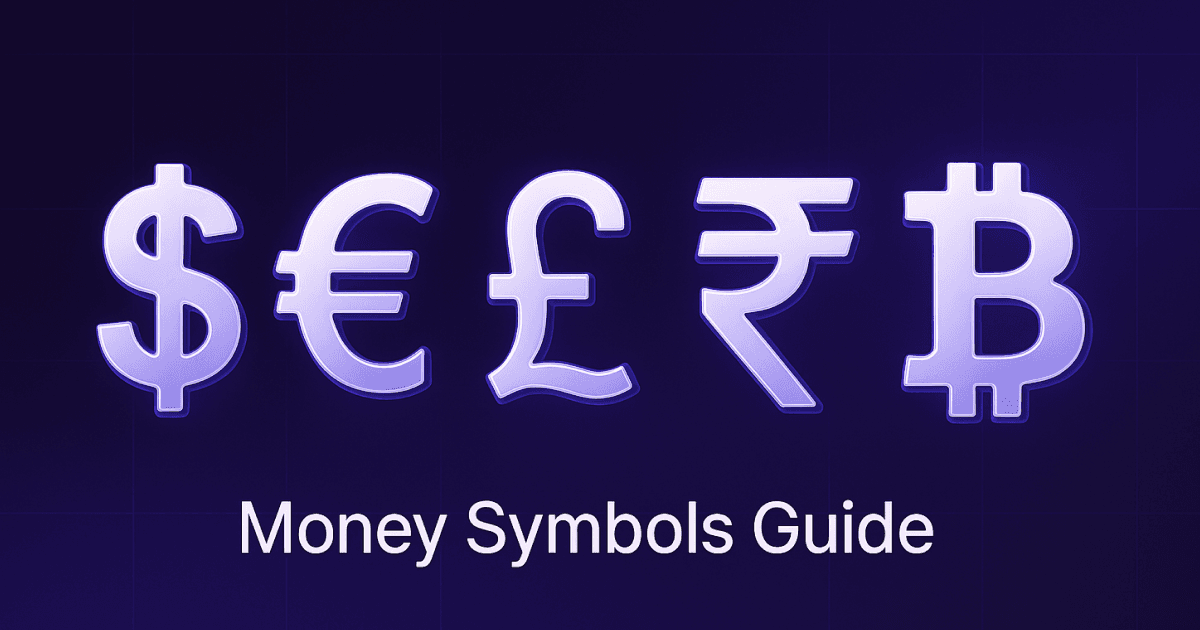
Money symbols are more than pretty glyphs. They are the quickest visual shortcut our brains use to recognise value, location and even social status at a glance. Swipe through Amazon, check a crypto chart or skim a travel blog and your eyes instantly lock on the $, €, ¥ or ₿ long before you read the actual numbers. Knowing how to grab the right sign - and dress it up in a stylish font - can make prices pop, captions sing and designs feel truly global.
That is exactly why we built the VibeBerry font generator and the dedicated currency symbols hub: one-click access to every currency sign on the planet, plus dozens of fresh text styles you can copy and paste anywhere. In the guide below you will get the back-story of each symbol, quick shortcuts and plenty of creative ideas for using them. Dive in and let your numbers shine.
Money talks - and it speaks in symbols
Have you ever glanced at a price tag and instantly “heard” the value in your head because of the little squiggle in front of the number? That tiny glyph is doing some heavy lifting. Money symbols compress entire national economies into one elegant sign. In this guide you will discover what the most common currency symbols mean, how they came to be, and - most importantly - how to copy and paste them in seconds with VibeBerry’s font generator and dedicated currency symbols.
Why currency signs matter in everyday life
Currency signs work like global shorthand. They tell us not only the numeric value but also the cultural context of the price:
- A €20 sandwich screams “vacation in Paris” while a ¥500 ticket hints at a Tokyo train ride.
- Designers rely on symbols to build price tables and ecommerce layouts without bloating pages with three-letter ISO codes.
- Social-media creators sprinkle them into captions for instant clarity - and a dash of flair.
In short, a currency sign is a branding badge for an entire economy.
Quick history lesson - from scribbles to global standards
Writing a unit of money next to a number goes back to ancient Mesopotamia, yet the first recognizable symbol dates to Renaissance Spain. The $ emerged from the Spanish “peso” abbreviation, later adopted by the United States. The £ descends from the Latin “libra” meaning pound of silver, while the ¥ melds the initial of “yen” with two strokes that evoke the land of the rising sun. Fast-forward to the 21st century and new economies join the club: the ₿ for Bitcoin, the ₹ for India’s rupee, and the ₺ for Turkey’s lira were all born from branding workshops rather than dusty ledgers.
The ultimate list of money symbols you can copy now
Below is a curated roster of currency signs, ready to paste into your next tweet or invoice. Just highlight any glyph, press Ctrl+C, then use Ctrl+V where needed - or click once inside the currency symbols picker and let it handle the copy for you.
Symbol Currency Unicode Mac/Win shortcut
$ US dollar, others U+0024 Shift+4 / Shift+4
€ Euro U+20AC Option+Shift+2 / Alt+0128
£ British pound U+00A3 Option+3 / Alt+0163
¥ Japanese/Chinese yuanU+00A5 Option+Y / Alt+0165
₹ Indian rupee U+20B9 — / Alt+8377
₩ South Korean won U+20A9 — / Alt+8361
₺ Turkish lira U+20BA — / Alt+8378
₽ Russian ruble U+20BD — / Alt+8381
₿ Bitcoin U+20BF — / Alt+8383Pro tip: Can’t remember Alt codes? Open VibeBerry’s font generator, type “Bitcoin”, and choose a stylish ₿ version in gothic, cursive, or bubble lettering. Copy with a click. No memorization required.
How to grab any currency symbol in one click
- Go to the dedicated VibeBerry currency symbols page: currencies symbols.
- Scroll the gallery or use the search bar to find the exact sign you need - $, €, £, ₹, ₿ and dozens more.
- Tap or click the symbol once. A tiny “Copied” pop-up will confirm it is on your clipboard.
- Paste it straight into Instagram captions, Google Sheets, Shopify product prices or anywhere plain text is allowed.
That is it - no Alt codes, no keyboard gymnastics. Each glyph is true Unicode, so screen readers, SEO crawlers and currency converters will recognise it instantly. Want to dress it up? After copying, drop the sign into the Font Generator for bold, cursive or vaporwave styling in seconds.
Creative ways to use money symbols
- Ecommerce badges: Replace boring $ signs with bold sans-serif ones to freshen product cards.
- YouTube thumbnails: Drop a jumbo ₿ or ¥ in neon style to tease a crypto or travel-budget video.
- Resumes: Stand out in a sea of Times New Roman by styling your achievements - “Raised €2 M in seed funding”.
- Coding comments: Mark price-related variables with embedded currency signs for instant scanning.
SEO corner - why this matters for your site
Google’s algorithms understand semantic context. Including the proper symbol alongside the three-letter code tells crawlers that “$25” equals “USD 25”. Rich snippets in search results often display price with the correct sign automatically if your HTML contains it. VibeBerry’s text tools output clean Unicode, ensuring engines index your numbers correctly.
Frequently asked questions
Q: Are fonts from the generator safe for all browsers?
A: Yes. We rely on Unicode characters, not custom files, so every modern browser displays them.
Q: Can I combine multiple symbols?
A: Absolutely. Mix €, $, and ₿ in one line. Just remember to separate values clearly to avoid confusion.
Q: How do I add a currency sign my keyboard doesn’t have?
A: Use VibeBerry’s currency symbols picker, search by country name, then click to copy. Paste wherever you need it.
Wrap up - let your numbers shine
Currency symbols are tiny yet mighty. They signal trust, trigger emotion, and help your audience grasp value at a glance. With VibeBerry’s free font generator and dedicated currency-symbols hub you can snatch any money symbol, dress it up, and paste it straight into your next project without breaking a sweat. Give it a try, bookmark the tools, and watch your text - and conversions - sparkle.

VibeBerry Team