What Is a Font Generator? How It Works and Why People Use It
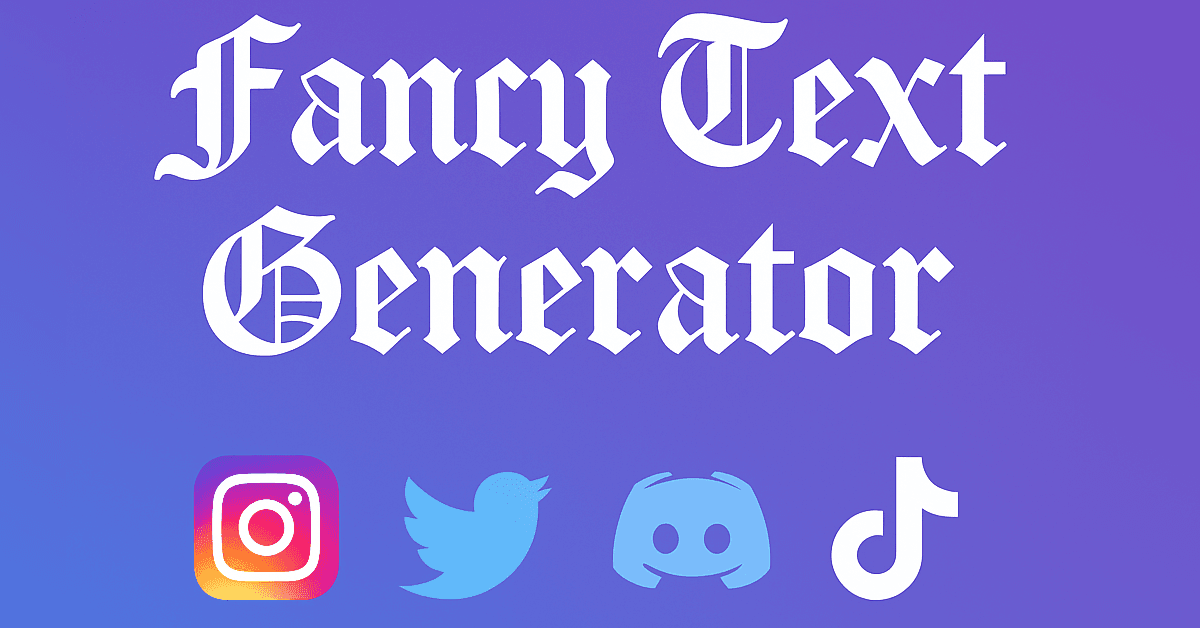
If you've ever seen someone's Instagram bio with fancy-looking text or a Discord name that stands out from the crowd, chances are - they used a font generator.
Table of Contents
What exactly is a font generator?
A font generator is a tool that lets you transform regular text into styled, decorative, or eye-catching versions - usually by using special Unicode characters. You type something like “hello world” and get back something like 𝓱𝓮𝓵𝓵𝓸 𝔀𝓸𝓻𝓵𝓭 or 卄乇ㄥㄥㄖ 山ㄖ尺ㄥᗪ. It still looks like text, but it's way cooler.
And the best part? You can copy and paste it anywhere.
How does it actually work? (No code required)
Despite the name, font generators don't really “create fonts” the way a designer would in Figma or Illustrator. Instead, they use existing symbols in the Unicode standard - a global system that supports thousands of characters from different languages, scripts, and symbols.
Font generators take your input and substitute standard letters with similar-looking Unicode characters. These may include:
- Math symbols
- Cursive & italic alphabets
- Double-struck, script, or Gothic-style letters
- Encased or circled characters
- Asian character alternatives
So technically, you're not changing the font - you're swapping characters. But to your friends or followers, it looks like magic.
Why do people use font generators?
Mostly? To stand out.
But also:
- To add personality to a bio (Instagram, TikTok, Twitter)
- To create a unique nickname (Discord, gaming, streaming)
- To make captions pop or add style to comments
- For aesthetic profiles (soft, edgy, cute, chaotic - you name it)
- Even for fun meme text or stylized messages
Fonts are a way of saying “this is me” - without actually saying it. People want their digital spaces to reflect their vibe. A font generator makes that simple.
Where can you use generated fonts?
Pretty much anywhere that supports Unicode. Here are some of the most popular spots:
- Instagram bios
- TikTok usernames and captions
- Discord names, roles, statuses
- Twitter/X display names
- Steam, Xbox, PSN, and other gaming profiles
- YouTube channel names or descriptions
- WhatsApp or Telegram statuses
- Text messages and DMs
Even some websites, portfolio builders, and Notion pages support these characters.
Just be sure to check visibility - not all fonts look perfect on every device.
Try it yourself (it takes 5 seconds)
Let's break it down.
- Go to the VibeBerry Font Generator
- Type any text you want to style
- Browse through dozens of automatically generated fonts
- Click on the version you like
- Paste it into your bio, caption, post, or wherever you want
No downloads, no apps, no weird copy-paste errors.
Why we built our own
Let's be real - most font generators haven't aged well. Many still look like they're stuck in 2010, with clunky interfaces, outdated styling, and way too much noise around the actual tool.
We built VibeBerry's Font Generator to be different:
- Modern UI with instant live preview
- Fast copy-paste without junk
- Dozens of font styles from bold to cursive to aesthetic
- Mobile-friendly so it works anywhere
- Zero distractions - just clean styling that works
Whether you want to go full ✨aesthetic✨ or just bold a word in your bio, our tool's got your back.
Popular font styles you'll find
Here are just a few examples of what users love:
- Cursive/script → 𝒯𝑒𝓍𝓉 𝓌𝒾𝓉𝒽 𝓈𝓉𝓎𝓁𝑒
- Bold/strong → 𝗕𝗘 𝗡𝗢𝗧𝗜𝗖𝗘𝗗
- Gothic/blackletter → 𝕄𝕖𝕕𝕚𝕖𝕧𝕒𝕝 𝕍𝕚𝕓𝕖𝕤
- Bubble style → ⓒⓤⓣⓔ ⓣⓔⓧⓣ
- Minimal aesthetic → ᴛɪɴʏ ᴄʟᴇᴀɴ ᴠɪʙᴇ
Each one gives off a different mood - pick what fits yours.
Final thoughts
Font generators might sound like a small thing, but they're one of the easiest ways to personalize your online identity. Whether you're trying to stand out in a sea of bios, add style to a caption, or just have fun - they're fast, free, and surprisingly powerful.
Ready to try it?
👉 Use the VibeBerry Font Generator now

VibeBerry Team