What Is Text Art? How to Create Eye-Catching Designs Using Just Text
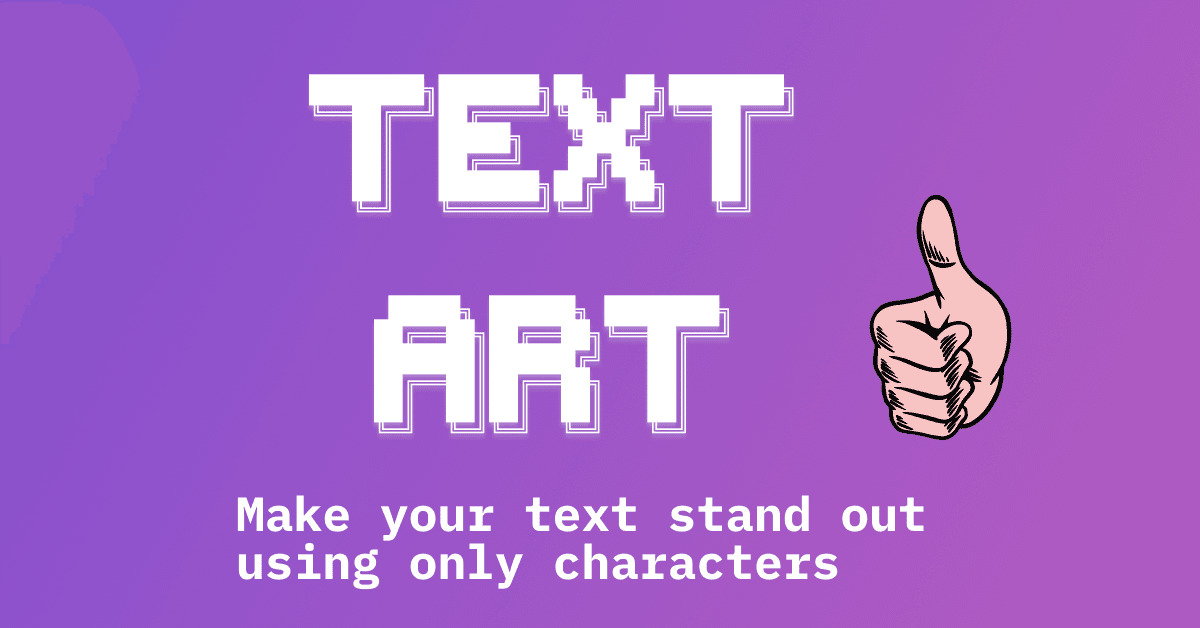
Text art is one of the easiest and most fun ways to decorate your content using only letters and symbols. From Instagram bios to Discord status updates, it's a fast, copy-pasteable way to give your text style and personality.
What Is Text Art?
Text art is the creative use of characters, symbols, and letters to form visual designs using only text. It can be as simple as a decorative divider or as complex as an ASCII-style picture.
It began in the early days of the internet - think forums, IRC, and old-school email signatures. Back then, people used keyboard characters to create patterns, borders, smiley faces, and even pixel-like images. That was the start of what we now call text art.
Fast forward to 2025: text art is more alive than ever. From aesthetic Instagram bios to Discord status lines, people use text art to personalize and decorate their content in a lightweight, creative way.
Where You See Text Art Today
Text art has made a huge comeback online because it's:
- Lightweight: no images needed
- Copy-pasteable: works in most apps
- Creative: adds personality instantly
Here are the most popular places you'll spot it:
- Instagram bios (for borders, aesthetic intros, or standout headers)
- Discord names, roles, or statuses
- TikTok video captions and pinned comments
- YouTube channel descriptions
- Twitter/X usernames and threads
- Notion pages and bullet dividers Email footers or sign-offs
Examples of Text Art (Copy-Paste Ready)
Here are a few types of text art you might have seen before:
- Aesthetic Dividers (from Symbol Text tool):
✴.·´¯`·.·★ 🎀𝓱𝓮𝓵𝓵𝓸🎀 ★·.·`¯´·.✴
─── ⋆⋅☆⋅⋆ ──
✦✦✦✦✦✦✦- Word-Based Text Art:
██████╗ ██████╗ ████████╗███████╗██╗ ██╗████████╗
╚════██╗██╔══██╗ ╚══██╔══╝██╔════╝╚██╗██╔╝╚══██╔══╝
█████╔╝██║ ██║ ██║ █████╗ ╚███╔╝ ██║
╚═══██╗██║ ██║ ██║ ██╔══╝ ██╔██╗ ██║
██████╔╝██████╔╝ ██║ ███████╗██╔╝ ██╗ ██║
╚═════╝ ╚═════╝ ╚═╝ ╚══════╝╚═╝ ╚═╝ ╚═╝
Explore more in the Text Art section
How to Create Text Art in Seconds
You could build these by hand... but why?
With the VibeBerry Text Art tool, you can scroll curated ASCII-style word designs, organized by style.
Here's how to use it:
- Go to the Text Art section
- Type your text in the input box
- Browse available styles (modern, retro, stick letters, etc.)
- Click once to copy
- Paste anywhere: bio, caption, message, or profile
That's it. No code, no apps, no effort. Just copy-paste creativity.
Why People Love Text Art in 2025
- Low-effort, high-impact
- Visual without being graphic (especially useful on platforms that don't support custom fonts or images)
- Compatible with everything: from Instagram to Notion to email
- Aesthetic by default
- Remixable: you can build on top of other art
In an age of endless scrolling, plain text blends in. Text art breaks the flow - and makes someone pause, look twice, maybe even copy your style.
Combining Text Art With Fonts and Symbols
One of the best things about using text art with a tool like VibeBerry is that you don't have to pick just one style.
Try combining:
- Aesthetic font (like 𝓼𝓬𝓻𝓲𝓹𝓽 𝓽𝓮𝔁𝓽)
- Symbols (like ✴, ♡, ✨)
- A border or text art block
Example:
✴✴✴✴✴✴✴✴✴✴✴✴✴✴✴
𝓗𝓮𝓵𝓵𝓸, 𝔀𝓸𝓻𝓵𝓭 ♡
✴✴✴✴✴✴✴✴✴✴✴✴✴✴✴Mixing these gives you a full visual identity using nothing but characters. Your Instagram bio becomes a tiny masterpiece.
Final Thoughts
Text art proves that you don't need images, filters, or video to make something stand out. Sometimes, the most eye-catching thing on the screen is just well-placed Unicode.
Whether you want to make your Discord status look cooler, give your TikTok comment some flavor, or just add flair to a Notion page - text art is the easiest way to do it.
Explore ASCII-style designs here → Text Art by VibeBerry
And for even more decoration styles, check out Symbol Text - soft, aesthetic, and perfect for bios.
Make your text speak louder than words.

VibeBerry Team